| Screenshot |
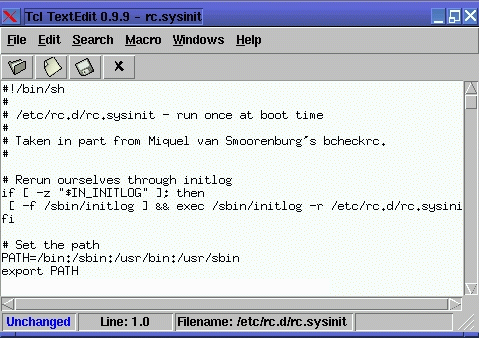 |
| What
is TCLTextEdit? |
Tcl TextEdit is a simple and powerfull texteditor
for the X-Windows system.
It's easy to use and easy to install.
The editor is written entierly in TK/TCL and
requires tk/tcl 8.0 or higher
The main target for the editor is UNIX, but it
is possible to run it on a Ms-Windows system, however some features may
not work properly. |
| Features |
-
Filelist
-
Text shell
-
Help browse function
-
Wheel mouse support (If your X version supports it)
-
Unlimited undo
-
Grep search
-
Search/Replace
-
Fast macros (in tk/tcl code, and shell script)
-
Macro recording
-
Speed buttons/Macro buttons
-
Goto lines
-
Execute
-
Multiple files
-
Cut/Paste
-
Clipboard
-
Get/Put FTP
-
Get HTML
-
Line nuber indicator
-
Changed indicator
-
Popup menus
-
And more....
|
| Download |
-
Download from sourceforge.net
-
You can get the latest snapshot here tcltextedit-snapshot.tar.gz
-
Note that there is no guarantee that the latest snapshot will work, it
is only a copy of the development code generated every day at midnight.
But if you wish to live on the edge you are welcome to try it.
-
To download Tk/Tcl visit their homepage
Tk/Tcl
homepage
|
| Promotion |
Please feel free to use this logo at your homepage
Just copy the image and insert the html code
below where you want it

<A HREF="http://user.tninet.se/~hkc141i/edit.html">
<IMG SRC="ttenow.gif" BORDER="0"
ALT="Get TCL TextEdit now!!"></A> |
|
| Release info |
Version 0.9.10 released 01-03-03
-
Add binary distribution.
(Only for i386 Linux, ie. no need to install
Tk/Tcl)
-
Moved helpfiles to separate directory
-
Removed (Bad KDE support)
-
Add "Insert Special char" dialog
-
Add posibility to delete files in filelist window.
-
Add new common dialog window.
-
Various bug fixes on the file list.
Version 0.9.9 released 00-12-25
-
Logo in File menu
-
Possibility to assign icons to speed buttons
-
Load/Save/New/Close (new default buttons with
icons)
-
Possibility to resize file list and textshell
-
Parameters to shell script macro files
-
Fixed window resize bug
-
Added macro manager and ability to exec sh
macros
-
Added textshell + cleaned up gui.tcl
-
Added support for wrapping
-
Added some new color coding to the file list
-
Fixed several bugs in findreplace routines
-
Changed/improved internal handling of macro
files
Version 0.9.8 released 99-11-28
-
Added file browser function (Experimental)
-
Some small bug fixes.
Version 0.9.7 released 99-08-13
-
Added RPM package !!!
-
Added a working Undo function !
-
Added a help browser! (All help text is not written
yet...)
-
Removed the stupid file requester (Using the tk/tcl
built in)
-
All code is now in CVS so now i have a little better
control over things (I hope ;-)
-
And as usual some bugs are fixxed and some new are
created.
Version 0.9.5 released 99-02-04
-
Allmost all files are rewritten in a more structured
way
-
Removed Undo function (Will be implemented later)
-
Removed experimental "markings"
-
Added experimental filerequest
-
Added speed buttons
-
Added ability to automatically generate configuration
files
-
Added posibility to modify key bindings from conf.
file
-
Added standard error handler
Version 0.9.0 released 98-08-21
-
Added Undo function (control-z)
-
Added experimental "markings"
-
Added open url at command line
-
Added ftp load/save function
-
Added Exec function (with preview try use %f %F %w)
-
Removed window buttons, added support for up to 100
windows
Version 0.7.0 released 98-06-03
-
Mayor restructuring of the code
-
Changes to the file structure
-
.tcltextedit now installes itself in a diffrent directory:
default /usr/local/tcltextedit
-
.tcltextedit was renamed to rc an placed into $HOME/.tcltextedit/,
wich also acts as a place to store tmp files and macro files.
-
Added macro functions
-
Added "Open Url"
-
Added filesaved check when closed by wm
-
Filenames are now displayed in the title bar (only
name.ext part)
-
Changed help window
-
Load multiple files from commandline
-
Updated install script
Version 0.6.8 released 98-05-21
-
Tk/Tcl Version check at startup
-
The color settings are fixxed, They actually work
!
-
A popup menu was added, (Just press somewhere over
the text with the third ouse button)
-
The clipboard routines are also fixed
-
You can now choose the nuber of windows in the .tcltextedit
file
-
The Changed text now changes color thanks to Thierry
Andry
-
Plus some small bugfixxes
Version 0.6.5 released 98-05-14
-
Handles up to 10 files
-
Supports X-clipboard and editation of the clipbord
-
Load clipboard from file
-
Search/Replace function
-
Improved keyboard-interface
|
|
|